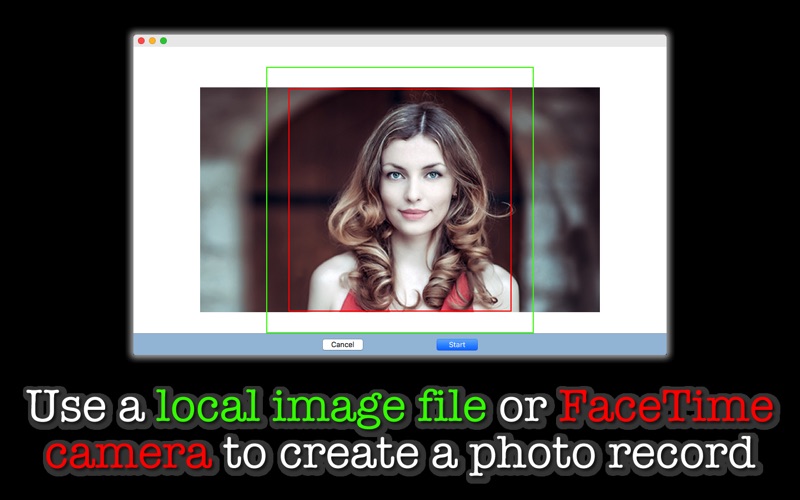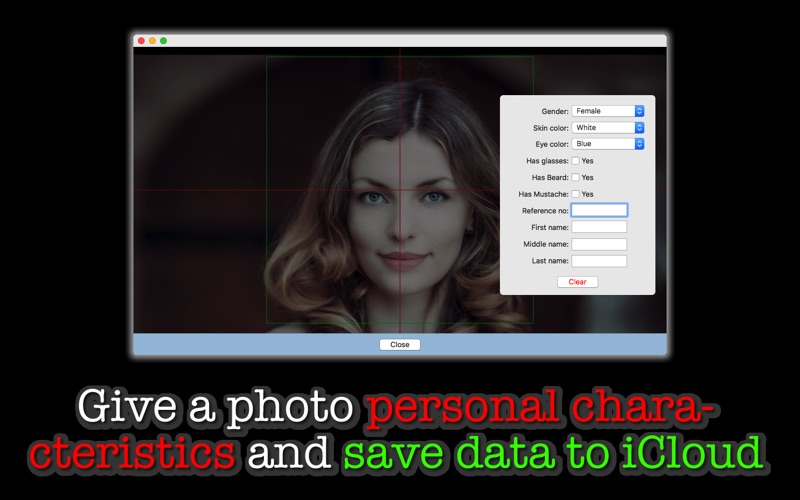Foto Lineup
Starting with Unsolved Mysteries and Americas Most Wanted in the 80s and 90s, I love non-fiction crime stories and watch Forensic Files and On the Case With Paula Zahn on YouTube these days. Hmm... How about running a photo lineup with an iOS device? Thats how the development of this desktop application has started.
Combined with an iOS counterpart (Foto Lineup Viewer as freeware available to App Store), Foto Lineup makes a photo lineup system that utilizes the iCloud server as storage. Use Foto Lineup to create photo lineup data so that a crime witness can see a photo lineup with an iOS device (iPhone, iPad) to make positive identification over several suspects. You can create a picture profile with a local image file. You can also take a photo with the FaceTime camera installed on your desktop computer. Give each photo personal characteristics such as gender, skin color, eye color, first name, last name so that you can make a query over data you store on the iCloud server. Using the iOS counterpart, you can access data that you have uploaded to the iCloud server with Foto Lineup. You have options of covering or not covering eyes on each face and options of randomizing the order of appearance. When a witness makes positive identification, you can e-mail his or her photo selection with personal characteristics to anybody.
- Features -
1. Import a photo from a local image file (BMP, GIF, JPEG, JPEG 2000, PDF, PNG, PSD, TIFF).
2. Take a photo with the FaceTime camera installed on the desktop computer (iMac, MacBook Pro...).
3. Adjust the size and position of your picture so that you can make a clip of it.
4. Give a photo personal characteristics such as gender, skin color, eye color, first name, last so that you can run a database query in order to make a photo lineup.
5. Upload a picture profile record to the iCloud server. Or save one to your disk.
6. Load a locally-saved picture profile record.
7. Access the iCloud server to read picture profile records. Run a database query based on gender, skin color, eye color, with or without glasses, beard, mustache.
8. Upload a photo lineup record to the iCloud server. Or save one to your disk.
9. Load a locally-saved photo lineup record.
10.Add a picture profile to the checkout profile from a file (.foto).
11.Print a photo lineup on paper. Generate a PDF file.
12.Use the iOS counterpart to access the same set of photo lineup data you have uploaded to the iCloud server.
13.The fullScreen mode is supported.
14.The application supports the retina screen. (tested with 2014 2.6 GHz 13" MacBook Pro)
15.Languages: English only.
16.Application file size: 28.8 MB.
17.The application comes with a built-in, 18-page users guide. Click on the Learning how to use Foto Lineup button over the home screen.
- System requirements -
1. 10.11 (untested), 10.12 (10.12.6), 10.13 (tested with 10.13.1)
2. 64-bit system
3. Internet connection
- Limitations -
1. The application is designed only to use the FaceTime camera installed on a desktop computer. It will not access a third-party USB-connected web camera.
2. In order to store data to the iCloud server, the user must have an iCloud account with iCloud Drive on.
3. The user can print only the visible area of a photo lineup on paper.